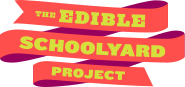
How To: Use Fillable PDF's
Place of Learning:
Summary:
All of the Edible Education at Home lessons are formatted as PDF files. Some of these files contain fillable fields which allow your students to type responses to prompts directly into the lesson file. This resource provides instructions for how your students can use the fillable PDF’s to type responses into the lesson files, save their progress, and submit their responses to you, the instructor. Additionally, this document contains recommendations for how educators can best make use of Google Classrooms to both assign the Edible Education at Home lessons as well as give students feedback on their work.
Downloads



